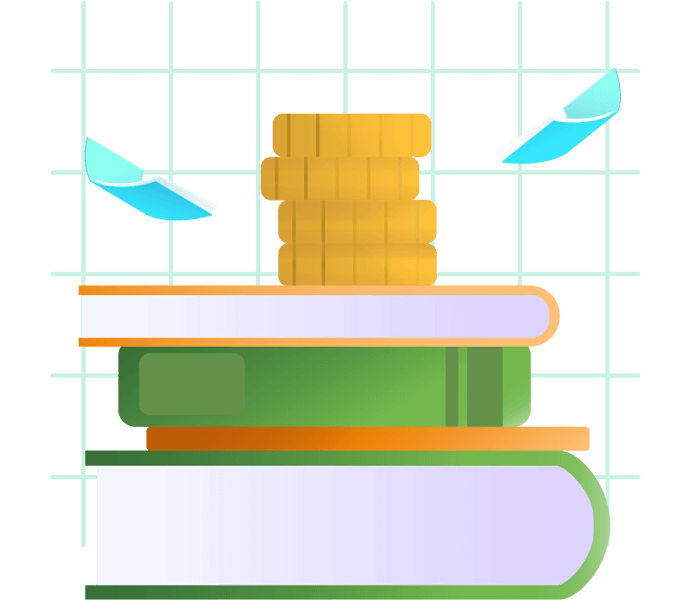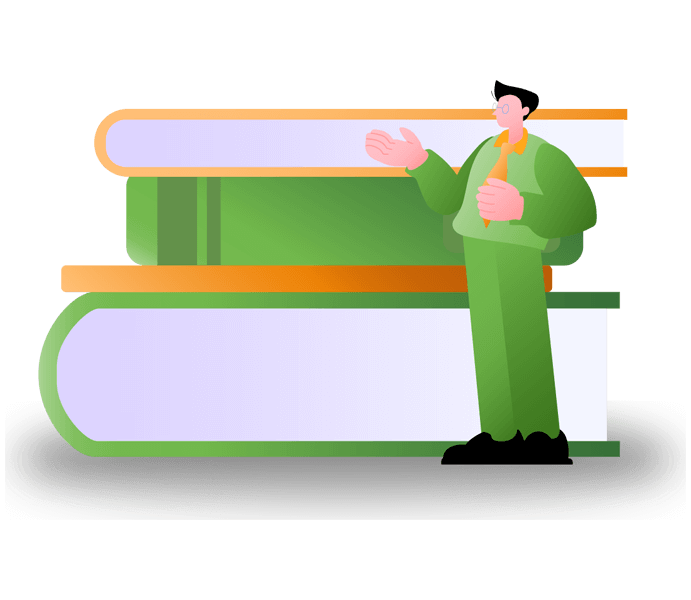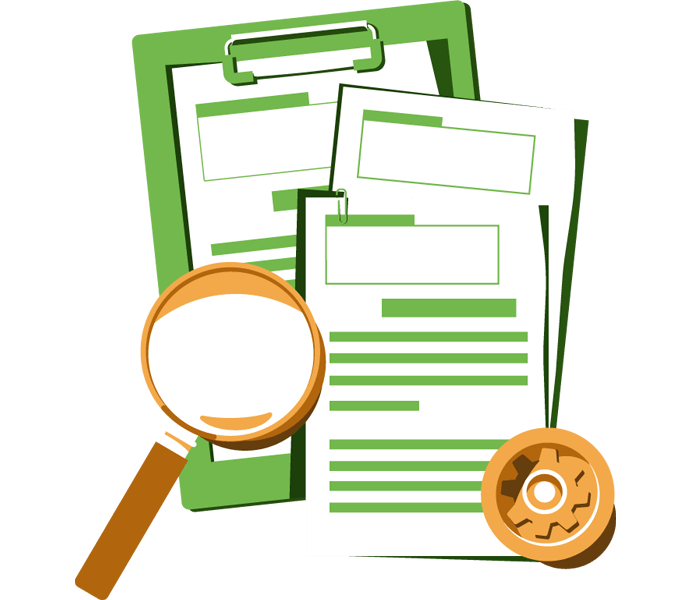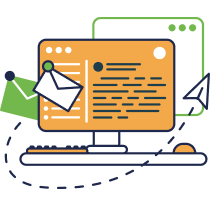1. Use the QuickBooks Audit Trail to protect against risk
The QuickBooks Audit Trail quickly bolds and italicizes any transaction that has been manipulated or changed. If more clients are using the Audit Trail report as part of their ongoing monthly review and management of their company, they would likely uncover fraud more quickly, limiting the emotional and financial impact to their organization.
2. Log all payments in your undeposited fun account
The undeposited funds figure is an automatically generated amount in your balance sheet to account for money that has been received but has not yet been deposited into the company’s bank account. Seeing funds in this account doesn’t necessarily mean there’s a problem or error, but if the amount begins to increase significantly, it might mean that funds being deposited into the bank account aren’t being recorded properly. Upon delivery of a client’s payment, open the deposit module and log all payments in QuickBooks.
3. Use keyboard QuickBooks shortcuts to decrease processing time
Ctrl+I – Create invoice
Ctrl+E – Edit transaction selected in register
Ctrl+F – Find transaction
Ctrl+J – Open Customer Center
Ctrl+M – Memorize transaction or report
Ctrl+N – New invoice, bill, check, or list item in context
Ctrl+Q – QuickReport on transaction or list item
Ctrl+T – Open memorized transaction list
Ctrl+W – Write new check
4. Clear your cookies & cache regularly
QuickBooks is a software as a services (SaaS) product, so cookies affect your QuickBooks experience. Click on your browser’s menu icon found at the upper right corner. Click “tools” and “clear browsing data.” Check the “Cookies and other plugins” and “Cached images and files” from the popup menu, and click the “clear browsing data” button.
Formoso, Benilyn. Top 23 QuickBooks Shortcuts & Tips from The Pros. 2018, fitsmallbusiness.com/quickbooks-shortcuts-tips/.